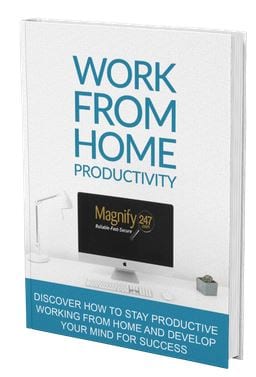Working remotely has gone from a growing trend to something millions of workers have had to adjust to in the past few weeks. The coronavirus outbreak has changed our daily work and home routines significantly, but thanks to technology, many employees can continue their daily work duties remotely.
watch the video > https://youtu.be/2dQRE1-SXEA
Here in Indiana, employers like Eli Lilly have asked their staff to work remotely from home to help prevent the spread of the pandemic. This is something that’s being done throughout the nation by small, medium, and large businesses alike.
But often this move is happening quickly, and businesses haven’t put security into place for remote connections. Workers may lack the remote support they need when quickly transitioning to telecommuting full time which could lead to data breaches and malware risks.
Remote desktop connections were exploited in 63.5% of targeted ransomware attacks during Q1 2019.
If you’ve found yourself working at home and needing to connect to a business cloud application or log in to a server or desktop workstation at your office, how can you do it securely?
Get Tips for Working from Home
Privacy Notice: Your email is safe with us, we promise not to sell or give it to any 3rd parties.
Software that Enables Safe Remote Connections
The risk of a data breach on a home network has gone up significantly in the past few weeks. This is because hackers know that workers are being sent home to work in droves and that many of those home networks will not have near the same network security as a business network has.
This means they’re much easier to hack and will have more of a “treasure trove” of data access than usual because they’re connecting to work applications and on-premises devices remotely.
Here are two key types of software that you can use to secure your connection from a home Wi-Fi.
Virtual Private Network (VPN)
A VPN is an application that acts as a security layer between you and the internet. The VPN provider redirects your main connection to one of their secure servers, which can be placed throughout the U.S. and/or the world.
When you’re connecting, instead of directly connecting to the internet or another computer remotely from your router, your internet session is connecting through the VPN server.
This allows the VPN to encrypt all data transmitted to and from your device during your online session. It also masks your location because any entity tracking your IP address (i.e. with a cookie), will see the IP for the VPN server, not your home router.
VPN apps can be downloaded onto any computer or mobile device. They’re a smart choice for remote workers and employees that work from their mobile device while traveling because they can secure your connection even if you’re on a public Wi-Fi that’s unsecure.
There are many types of VPNs out there, a few of these are:
- ExpressVPN – https://www.expressvpn.com/
- NordVPN
- VyprVPN
- PureVPN
A VPN keeps your connection secure whether you are connecting to the internet, to a cloud business app, or connecting remotely to a desktop computer at work.
You do want to ensure you’re using a business-grade VPN product for securing your connections to business apps and data. There are several free, home user VPNs out there, but they may not have the security or features you need. It’s best to look for one specifically marketed for business use.
Remote Access Software
Remote access software can be used in conjunction with a virtual private network. It doesn’t act as a secure layer for all online connections like a VPN does, but it allows you to securely connect and control a computer remotely.
For example, if you need to have remote control of the PC sitting on your desk at work, while you’re at home on your personal laptop, remote access software facilitates and secures that connection.
This type of software often has AES-256 encryption for security, as well as support for two-factor authentication to keep unauthorized users from accessing your remote device.
It can be difficult to do your job if you have critical resources stored on a computer that you can’t access physically. Remote access software gives you multiple control capabilities so that it’s just like you’re sitting at your keyboard at work.
Some of the capabilities that remote access software provides include:
- Ability to remotely boot and wake a computer
- File sharing access
- Ability to print
- Device remote control capabilities
- Session logging
- Multi-monitor display
- More than 1 user access to the same device
Certain types of remote access software will also include a VPN, giving you both remote connection safeguards in a single product.
Here are a few of the popular remote access tools out there:
- ConnectWise Control – https://www.connectwise.com/software/control/free
- AnyDesk – https://anydesk.com/en
- Zoho Assist
- RemotePC
Get the Tech Support You Need When Working Remotely
Don’t waste valuable time struggling with a computer issue while telecommuting. Magnify247.com offers expert remote tech support. We can log in to your computer remotely from our office to get an issue fixed and get you back to work quickly. No-fuss or frustration!