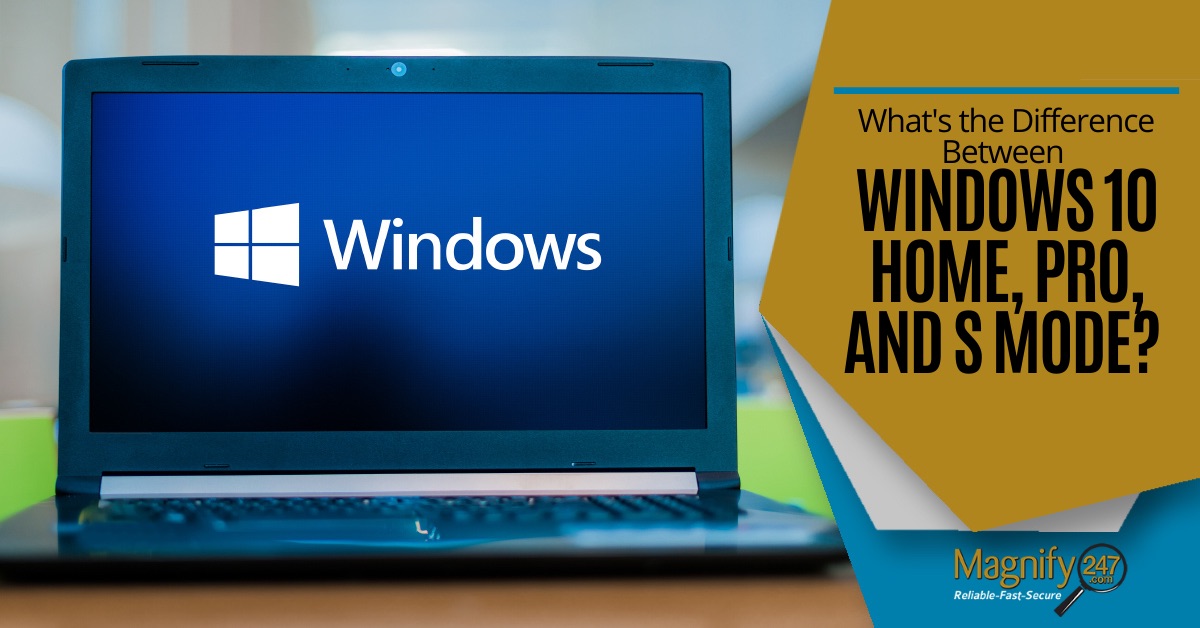
When purchasing a new computer or upgrading from an older operating system (like the EOL Windows 7), consumers have had two main options, Windows 10 Home or Windows 10 Pro.
watch the video > https://youtu.be/7A-aPIY-u48
Now, Microsoft has added another choice into the mix with their S Mode version of Windows. That’s one more decision to make when it comes to your workflow.
Windows 10 has over 67% of the global desktop market share.
While Windows Home is suitable for many users, the fact that there are three different options can leave people wondering:
- If I have a home-based business, should I use Windows Home or Pro?
- Will my small business be missing out if I don’t buy the Pro version?
- Is S Mode a completely different version of Windows?
If you’re looking for answers, you’ve come to the right place! We’ll go through each of the three Windows 10 options below to answer those questions and tell you exactly what the differences are between them.
Windows 10 Edition Overview
When looking at the different Windows editions, we can think of them as layers. Windows 10 Home is the base layer that includes all the main functions you need in a computer operating system.
Windows 10 Pro adds another layer with additional security and features that support businesses of all types.
S Mode is not a completely different edition of Windows, but rather it’s a version that is streamlined for security and performance. You’ll see S Mode being made available on computers you purchase at the “big box” stores, and it can be used with either Windows Home or Windows Pro.
So, ultimately, your operating system choices end up being:
- Windows 10 Home
- Windows 10 Home S Mode
- Windows 10 Pro
- Windows 10 Pro S Mode
Now, let’s take a look at Home, Pro, and S Mode in more detail.
Windows 10 Home
The least expensive of the Windows operating systems is Windows 10. It’s $139.00 and designed for the home or consumer user that doesn’t need the advanced features that the Pro version offers.
You’ll find all the popular productivity apps, Mail, Photos, Calendar, etc. It also includes Cortana voice assistant integration and support for digital pens and touch screen devices.
There’s also a new phone sync option that allows you to share texts, photos, and more between your device and your Android phone. (A feature that iPhone and Mac users have enjoyed for years.)
A big upgrade in Windows 10 Home are the security features. Many home-based or small business users may find that these are robust enough protection for their offices because they take the place of needing antivirus, ransomware and malware safeguards from third-party applications.
Security features in Windows 10 Home include:
- Firewall and network protection
- Ransomware protection
- Device encryption
- Parental controls
- Windows Defender antivirus
Windows 10 Pro
At $199.99, Windows 10 Pro is the business version of Windows that adds additional features on top of Windows 10 that would typically only be needed by offices requiring more data security and multi-user management features.
Pro includes BitLocker device encryption that protects devices that are lost or stolen. To help prevent accidental data leakage from devices, which can happen when apps are collecting data you’re unaware of, it includes Windows Information Protection (WIP).
Another helpful security feature for companies that test software or are worried about malicious programs is the Windows Sandbox feature. This allows you to create a completely separate sandbox environment virtually using Windows to test/observe unknown programs to ensure they’re not a threat or full of bugs that will hurt your computer.
Windows 10 Pro offers several business management capabilities not available in the Home version, which include:
- Mobile device management
- Group Policy
- Microsoft Store for Business
- Dynamic Provisioning
- Kiosk mode setup
- Support for Active Directory and Azure Active Directory
Windows 10 S Mode
Windows 10 S Mode is a specific version of Windows Pro or Home. It greatly restricts security and other settings, which has the benefit of speeding up performance.
If you buy one of the Windows 10 versions with S Mode, you may get an unpleasant surprise when you try to install programs or browse online.
Here are the key restrictions that S Mode enables in Windows Home and Windows Pro:
- Only allows apps from the Microsoft Store to be installed
- Requires you to use the Microsoft Edge browser
S Mode was initially brought out for educational users, where institutions may need to restrict usage and have the highest security possible, but you’ll now run across it being sold on consumer devices of all types.
You can switch out of S Mode if you find it too restrictive, but once you switch out of it, you can never go back.
What is the Microsoft Store?
A big part of the security of S Mode is that it only allows you to use apps that are in the Microsoft Store. The reason is that all apps in the store are Microsoft-verified for security and you can ensure no dangerous rogue programs are being installed accidentally.
You’ll find the Microsoft Store by accessing your Windows 10 Start menu, and once the app is opened you can search tens of thousands of free and paid apps.
Come to Magnify247.com for Easy OS & Software Upgrades
If you’re upgrading and need to migrate data or would like some guidance on the best operating system to use, our team of professionals can help with expert advice and support.
Contact us today for a free consultation.






