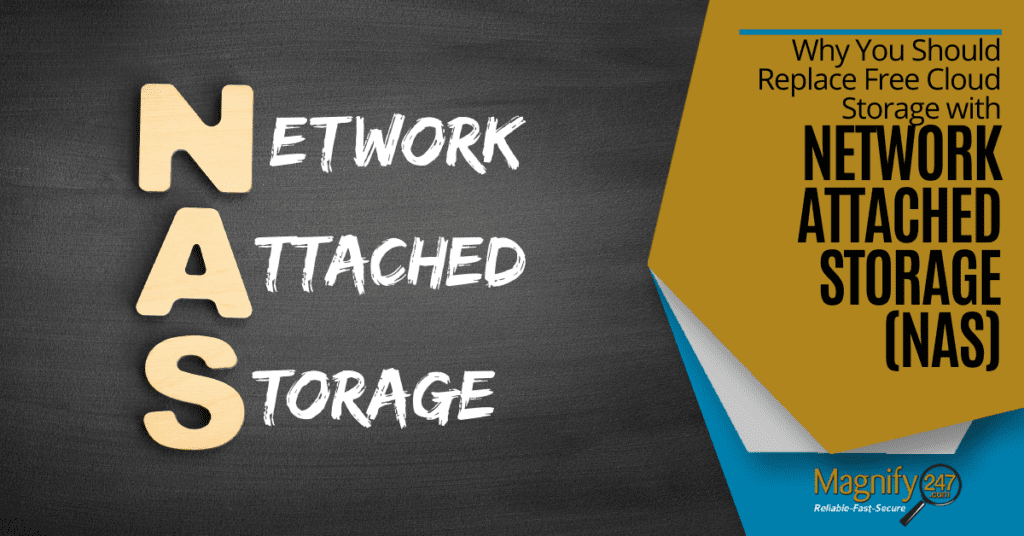
As our lives have gone digital, we’re generating more data files than ever on a daily basis. We generate and store photos, videos, work documents, presentations, forms, and files we find online and save for later.
watch short video > https://youtu.be/IbZmGZGRuBI
It’s estimated that 30% more data will be uploaded to the cloud than we’re already generating now, which is about 1.7 megabytes per person per second.
We’ve all gotten used to using free cloud storage services like Google Drive and Dropbox as part of our technology solutions, but how secure is your data when using those services?
Whether you need storage at home or at work, free services can seem like a great deal. But there’s actually another option that exists which can give you more control, reliability, and privacy.
Network attached storage (NAS) is like a cross between the convenience of the cloud and the control and security of a server. NAS devices are very cost-effective and can give you the same data storage and accessibility you have with cloud services.
What is Network Attached Storage?
NAS is a compact physical storage device that you connect to your home or office network. Network attached storage allows you to store all types of files (photos, videos, documents, music, etc.) and access them all online via a web browser or mobile app.
Is NAS the Same as a Server?
NAS is not the same as a server in that it’s designed to be self-contained and easy to use and it doesn’t require the administration and maintenance that a server requires.
It’s also much less expensive than a server. You can find home NAS options for less than $200, depending upon the model and storage space you want.
What are the Benefits of Using NAS at Home or Work?
Privacy
When you use network attached storage, you have complete control of your data. It’s not in the hands of a third-party that could end up having a data breach.
NAS is a physical storage device that you keep onsite and attach to your network, so you know exactly who has access. It’s like having the advantage of cloud storage without having to trust another company with your sensitive information.
Cloud Accessible
Your NAS device is accessible via the cloud, so you have the same ability to easily share and access files as you do with a cloud storage service.
You can use a browser-based interface, just like you do with a cloud service, or access your data through an application from any device.
Great for Media Streaming
If you have a movie you’ve downloaded on your computer that you want to watch on your tablet, you don’t have to transfer the file between devices. NAS can serve as a media streaming device using a video streaming app (like Video Station from Synology).
You don’t have to take up valuable device space to watch your digital entertainment, just stream it from NAS.
Use NAS for PC and Mac Backup
You can use NAS as a backup for your computers using a backup and recovery application designed for NAS devices. This allows you to automate backups and then fully restore files when needed.
NAS can backup both Windows and Mac computers.
More Storage Space
One of the big drawbacks of free cloud storage is that it’s limited. With one of the most generous, Google Drive, you get just 15 GB of space, which can be quickly taken up by large video and photo files.
So, you end up having to pick which files to delete or having to pay a subscription for additional space.
NAS gives you just about all the space you could want. You can find business models that scale up to 128GB. There are also expansion options.
No Cloud Service Outage Issues
When you use a cloud service for file storage, you can be left without access if that provider goes down. For example, in September of 2020, Google Drive was down for over and hour, and that’s not the only outage that other cloud services have had.
If a cloud storage service goes out, you’re left without access to your files and nothing you can do but wait.
NAS is completely under your control, so you’re not left at the mercy of a 3rd party service and not knowing when you’ll get file access returned.
Contact Magnify247.com for NAS Solutions
Interested in learning more about moving a private network attached storage solution for your home or business files? We can help!






