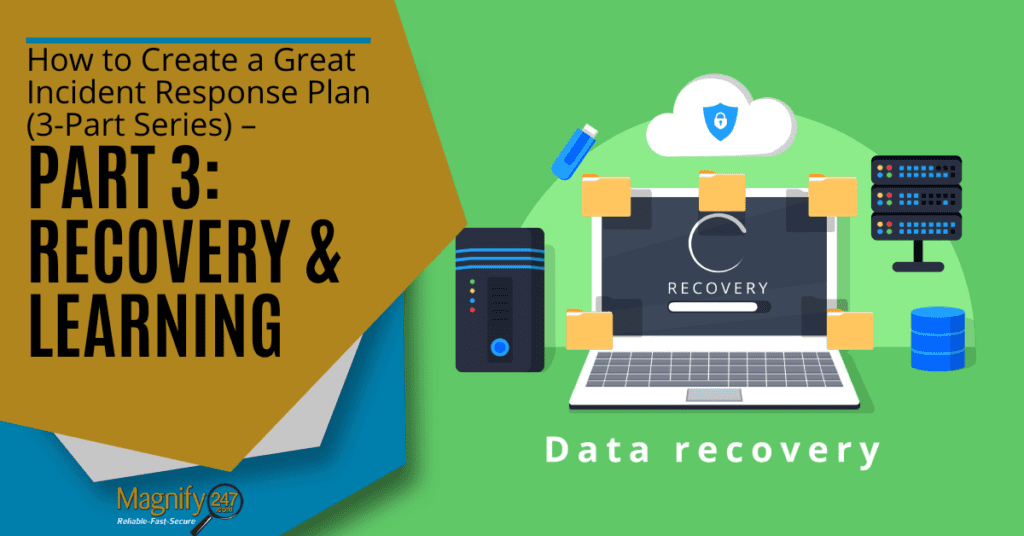An incident response plan is not complete without the recovery and learning stages. Returning to business as usual after an incident will be the optimal goal but learning some important lessons on how the incident could have been avoided is also important.
watch a short video > https://youtu.be/X1qKZ7ZBa2c
In our third and final installment of this three-part series, get some helpful tips on recovering from an incident while learning some valuable lessons from the experience that can help you avoid IT security breaches and other problems in the future.
Recovering to “Business as Usual”
How easily you recover from a cybersecurity incident depends on how well you’ve prepared during the earlier stages of the incident response planning. For example, if everyone already knows their responsibilities during recovery, that minimizes confusion and time wasted telling everyone what to do.
Likewise, if you’ve properly backed up all your data and already practiced the recovery. Then data restoration should go like clockwork. If you’re doing data recovery for the first time, then you may run into some issues and will need help from an IT professional.
Here are some important tips for the recovery and learning phase of your Incident Response Plan.
Make Sure You Haven’t Missing Anything
When recovering from an incident, make sure the “fire” is completely extinguished. Are there any undetected malware remnants? Has a hacker coded a backdoor into your firmware? Has a critical security patch been applied?
If you’re only using a surface scan of your systems, then you could miss something important that allows a hacker back into your system after you’ve gone through your recovery.
It’s important to make sure your device and/or network is entirely clean of any malicious code.
Get an expert to help you review your systems or look for additional detection tools designed to do deeper system scanning.
Initiate Your Backup Recovery
If you’ve experienced data loss as a result of the incident, then once you remove all malware from your device, you’ll want to begin the backup recovery.
Backups that are “full image” backups are usually quick to restore, because they include your OS, files, folders, settings, etc. They are basically a snapshot of your entire system.
Once the restoration process is finished, you’ll need to check your system to ensure the recovery was complete and that you don’t have any missing data or corrupted files or folders.
Analyze & Learn from the Experience
If you don’t take time to understand how the incident happened and learn from it, then you’re destined to have it happen again. Once the emergency is over and you’ve restored your systems to “business as usual,” do a deep dive into what happened.
You want to uncover the:
- Who?
- What?
- When?
- Why?
- How?
Things you need to know are how the incident occurred. What is a password breach? Did a hacker exploit an unpatched vulnerability? Did you log into online banking while on public Wi-Fi?
Knowing how an IT security incident happened is vital to putting a barrier in place to stop that same thing from happening again. For example, if you found that a computer was using an outdated operating system that the hacker exploited, upgrade that device immediately and then review any other devices in the office or at home to ensure the same condition doesn’t exist.
You want to come away with an incident report and action plan. Your action plan will include two important pieces:
- To fix the vulnerability that caused the breach; and
- To put policies and systems in place to stop that same type of vulnerability from happening again to another system, device, or user in the future.
Share What You’ve Learned
Share what you’ve learned from your experience with your friends, family, and co-workers. If you encourage a spirit of sharing important information about cybersecurity, what happened, and how you fixed it, this will encourage others to do the same.
When everyone is sharing what they’ve learned from similar experiences, everyone is safer and can benefit from the collective knowledge of the group.
You also want to share incident response plans with trusted colleagues and friends, as they may have additional insights from past experience that can help you improve your plan and eliminate any vulnerabilities.
Paste this URL into your browser to learn more: https://www.pii-protect.com/MicroTrainings/micro_training_view/213?brand_key=dahfx&ID=478345
Get the Tools That Can Help Automate Your Recovery
Magnify247 can help your Hamilton County business with important safeguards, like a backup and recovery plan, that improve your chances of fast recovery from a cybersecurity incident.
Contact us today to learn more!