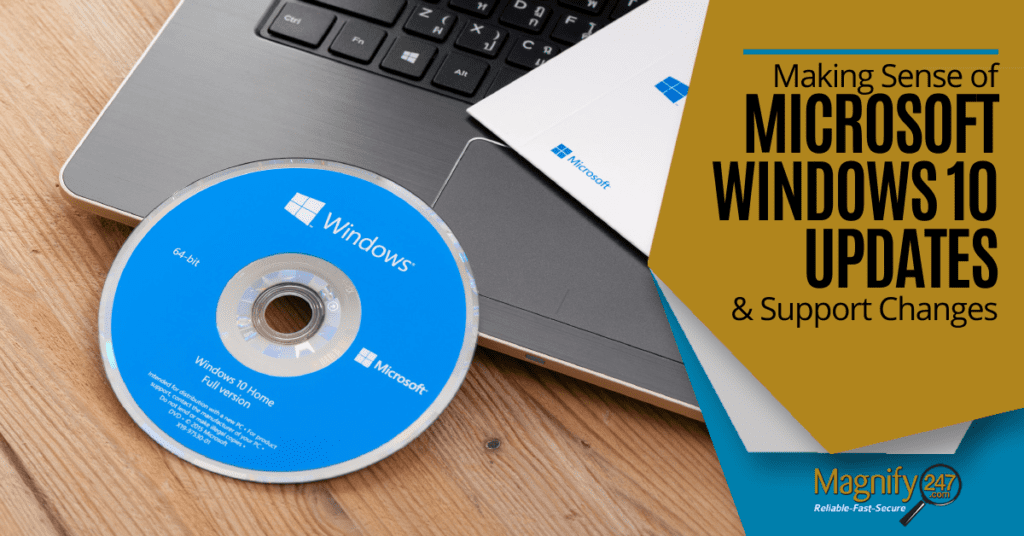
Trying to understand the Microsoft Windows 10 cadence of changes to updates and their end of support for previous versions can be confusing.
watch the video > https://youtu.be/5LEGuEjm52w
But two recent events have made small businesses in Indiana and the rest of the country stand up and take notice. They realize how Windows 10 updates and versions are handled make a big difference to their operations.
These two recent events include:
- The upcoming Windows 10 version 1809 “End of Service” (EOS) on November 10th; and
- The potential for Microsoft to move to just one feature update a year in 2021
The Windows 10 version your firm uses and how often it’s updated can mean headaches for you if you’re not ready to upgrade or if you have to stop what you’re doing to ensure a year of updates don’t crash your systems at once.
We’ll go over each of these events below and how they could impact your small business and your computer infrastructure.
Understanding What Windows Version EOS Means
Anyone running Windows 10 has a certain version of that operating system. Each major update that rolls out updates the version number, and will typically mean new features, both user-facing and internally.
Just as operating systems as a whole have an end of life date, Windows operating system versions have what’s known as an end of service (EOS) date. This is when that particular version of a Windows operating system no longer receives vital security updates.
This means that any computers still running that Windows version could become vulnerable to a breach. This is why regularly updating your OS, software, and firmware is considered good cyber hygiene.
Windows 10 1809 is Losing Support on Nov. 10, 2020
The big red flag with Windows 10 version 1809 is that it hits the EOS date on 11/10/2020. Further, you might already be seeing a forced (and unexpected) upgrade, which could throw you for a loop if you’re not using managed services to handle your computer updates.
Computer World reports that users have seen forced updates from Windows 10 1809 to Windows 10 2004 as early as four months prior to the EOS date.
What this means for users is that their Windows computer may look entirely different when they walk in because there’s been no normal warning about the update per the usual process.
And they’re losing 1809 earlier than expected, which may leave them scrambling to update software or user training to reflect the new Windows 10 version.
Microsoft Potentially Moving to One Windows 10 Update Per Year
The move to just one Windows 10 update per year hasn’t yet been confirmed by Microsoft but could be a real possibility due to its work on a new operating system, Windows 10X.
Currently, there are typically two Windows feature updates per year. One tends to be a “major” update and one is a “minor” update. What having two updates allows firms to do is ease into each update, rather than having a full year’s worth of changes to handle at one time for all their devices.
According to ZDNet, to prioritize its development of Windows 10, it may pull engineers from its regular Windows 10 updates and drop to just a single update each year, beginning in 2021.
Windows 10X is targeted for a Spring 2021 release in single screen devices, and then moving to dual-screen device support about a year later.
This would mean that in place of the normal spring feature update people have come to expect for their Windows 10 OS, they may not get it, and instead, Microsoft may just release the Windows 10X OS, which is said to be initially targeted to business.
This could be rather disruptive for offices that handle their own computer updates, because with just one update a year, there’s a bigger chance that something could go wrong with a lot of PCs at once that are all in need of that update.
Why You Should Have Windows Updates Handled For You
Ensuring your business PCs are properly updated AND that those updates don’t “break” any of the software you’re using is vital to your business security, health, and well-being.
Rather than trying to figure out what a Windows version EOS means and when it’s going to hit your PCs, you can have a professional handle it all for you, in addition to other important IT areas that can give you peace of mind.
Managed services from Magnify247.com, give you several vital IT services all rolled into one affordable monthly rate, including:
- Managed OS & software updates
- Managed security patches
- Dependable managed backup
- Monitoring of your cloud subscriptions
- Managed antivirus & anti-malware protection
Sign Up for Managed IT Services with Magnify247.com Today!
Don’t leave your PCs unprotected or risk a forced Windows 10 update nightmare. We can take the stress out of your IT management and make it trouble-free for you.






