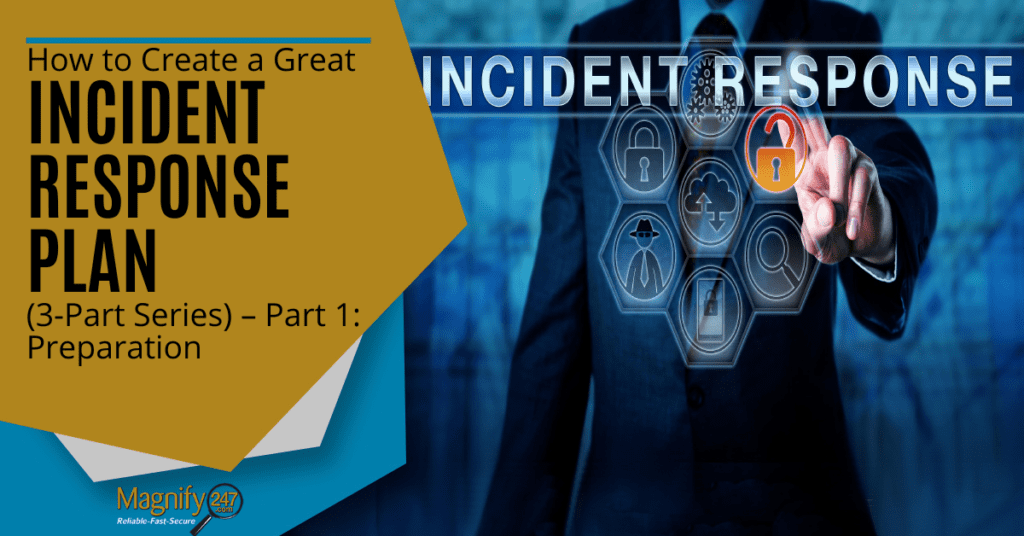Creating an incident response plan can help us navigate cybersecurity events outside of the office. A good plan will focus on five key areas; Preparation, Detection, Response, Recovery, and Learning.
watch short video > https://youtu.be/BUBuurOTFog
In part one of this three-part series, we discuss the preparation stage of an incident response plan to help lay the foundation of a successful plan.
Why Is an Incident Response Plan Important?
It’s important to know what to do when a data breach, ransomware attack, or other cybersecurity incident happens. Often, time is of the essence in mitigating the threat. The longer you wait to take action due to indecision or confusion, the more damage can be done.
Having an incident response plan can cut the cost of a cyber incident by more than 50% (saving $2 million from an average breach cost of $3.86 million).
But Can’t IT Just Handle Things?
The office doesn’t look the same as it did pre-pandemic when only about 24% of U.S. employees were working remotely 3 or more days per week.
Post pandemic that number has risen to 53% working remotely 3+ days per week, and for many companies, remote teams are going to be a permanent fixture.
This means that employees are without the same type of on-site computer support they enjoyed at the office. So, they can’t just turn to a co-worker or the office’s “tech guru” for help if they think a phishing email has infected their PC with malware.
Employees need to know how to respond to IT security incidents, to help mitigate their spread throughout the cloud network.
Quick Tips for Preparing Your Incident Response Plan
Put Together a Phishing Awareness Team
Think about assembling a team that can talk through a “fishy” email.
It’s important to educate your family members on security threats and how to avoid them since all devices on your home network are connected.
You can get help from a security professional like Magnify247. We can offer examples of phishing emails and tips on how to avoid them. Other people to tap would be friends, family members, or colleagues that have a good level of computer security knowledge.
Set Up a Group Cybersecurity Text
With your team in place, you’ll next want to set up a group text that acts as a “go-to” resource that your family can use to get advice if they see a suspicious email of strange computer behavior.
Using a group text makes it easy for a person to quickly take a screenshot of the item in question and send it to your home-grown team of experts to get a fast reply back on how to handle it.
Back-Up Your Data
Ransomware can be one of the costliest types of malware attacks. Costs for mitigating ransomware have more than doubled in the last year from $761,106 to an average of $1.85 million per attack.
This and other types of cyber incidents can make data unusable and it’s vital to have a good backup in place to ensure you’re prepared to bounce back as fast as possible.
Protect Devices With Antivirus/Anti-Malware & Updates
To mitigate malware infections and enable fast detection and response capabilities, you should have a trusted antivirus/anti-malware application on all your devices.
Using a managed antivirus plan can ensure that you get one with proper protections, that your device is monitored for any threat incidents, and that the software is kept properly updated.
Your operating system, applications, and firmware also need to be kept regularly updated to mitigate vulnerabilities.
Did you know? A recent security survey found that 93% of Android devices were running an old operating system version.
It’s vital to include all devices (mobile and PCs) in your preparation plan, so you don’t leave any part of your network with a weak link that can impact all the others.
Keep Family Members Educated
It’s important to have regular family conversations about IT security threats, including those on social media, direct messaging, SMS, and of course, email.
Well-informed users have the knowledge necessary to help mitigate risks and avoid clicking on a fake phishing link or dangerous ad.
You can find many free resources online for things such as:
- Phishing identification tests
- Cybersecurity infographics and posters
- Security awareness videos
- Tips sheets for different areas of cybersecurity (mobile, password, etc.)
One great resource to check is the National Cybersecurity Awareness Month (NCSAM) website.
Get Help Preparing Your Incident Response Plan
Magnify247 can help your Hamilton County business and your employees prepare properly for a cybersecurity incident so you can respond quickly and decisively.
Contact us today to learn more!