
All free email addresses are created equal, right? Wrong! There are distinct differences between the different addresses you can use to send and receive email.
watch short video > https://youtu.be/uaVCkMTwEtU
For example, an address that you get from your internet service provider (ISP) may not immediately be recognized by a customer and could cause them to think a message is spam.
Some free email addresses also “brand” you just by the fact that you use them. For example, using an AOL email immediately makes you look like you’re living in the Dark Ages, and a Hotmail address isn’t much better.
One of the most respected and feature-rich free emails you’ll find is Gmail from Google.
When you’re trying to reduce costs for your small business and are looking for the most cost-effective technology services, Gmail is one of the best emails you can choose.
Benefits of Using a Gmail Account for Free Email
Gmail owns 53% of the U.S. email market because it’s a service that is convenient, well known, and has multiple features that other email, like that from an ISP, may not have.
Here’s why Gmail can’t be beat when it comes to a free email account to use for personal or business use.
Spam Filtering
Gmail has a built-in spam filter that keeps ads and dangerous phishing emails from getting into your inbox. There is nothing extra you need to do, and you can adjust the settings if you find a legitimate email has been blocked.
Free spam filtering helps protect your business from a data breach and is an important cybersecurity feature.
Free Space & Other Tools
When you sign up for a Gmail account you get a ton of freebies along with it. This is one of the reasons a Gmail address is more valuable than one from an ISP or another service.
Freebies you get when you have Gmail:
- 15GB free storage space (Google Drive)
- Photos cloud storage
- Calendar
- Contacts
- Tasks
- Google Docs, Sheets, and Slides
Import Into Your Email Client Using POP or IMAP
If you prefer to use a mail client like Outlook or Mac Mail, you can easily connect your Gmail account using either POP or IMAP and use the account on your desktop mail program.
Use Gmail with a Business Domain Address
If you purchased a business domain email address (i.e. @mycompany.com) but want the ease of use of Gmail, you can connect the two and use Gmail to send and receive mail from your company domain.
This gives you the best of both worlds, a more professional business email, and the features offered by Gmail. You can also check both addresses in the same place.
Use Unlimited “Plus Alias” Addresses
One neat trick you can use with your Gmail address to help you separate different types of mail is the “plus alias.”
You can use a “+anything” after your name and right before the @gmail symbol and Google will treat it as your normal address for mail sending and receiving.
For example, if you wanted to separate out mail for eNewsletters you’ve signed up for from your regular mail, you could do this:
If your email is johndoe@email.com, you could use “johndoe+newsletters@gmail.com” for any subscription signups. This helps you keep messages nicely separated in your inbox.
Access Gmail Anywhere
You don’t have to try to set up mail on your phone or another device if you want to get your email while traveling. Because Gmail is a cloud-based email service, you can easily access it online from any device.
You can choose to access it using your device browser or download the Gmail mobile app and use that instead.
Mail is Sorted For You
If you use Gmail in the cloud, you’ll find that it does some of the mail sorting work for you automatically. It has three different views, one for your primary mail, one for email from social media platforms, and another for promotional mail and advertisements.
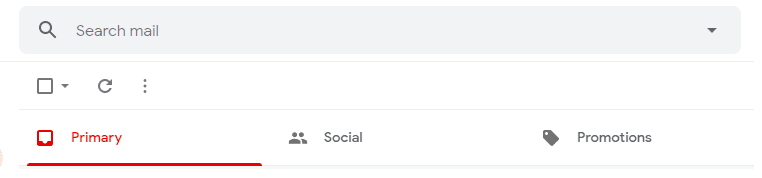
This keeps your primary inbox much tidier and makes it easier to find important messages.
Search Mail Easily
Not all free mail platforms make it simple to search for a message you need. Gmail has a great search function right at the top of the page that allows you to easily find a message from a keyword.
Online Meeting Tools
Video meetings have become more important than ever this year. One more freebie you get with a Gmail account is the Meet app, which allows you to video conference with anyone. You can pre-schedule meetings right from your Gmail window.
Are You Using the Most Efficient Technology Tools?
Magnify247.com can help your small business make the most of tools like Gmail and other cloud platforms to gain a competitive edge while keeping costs low and productivity high.






