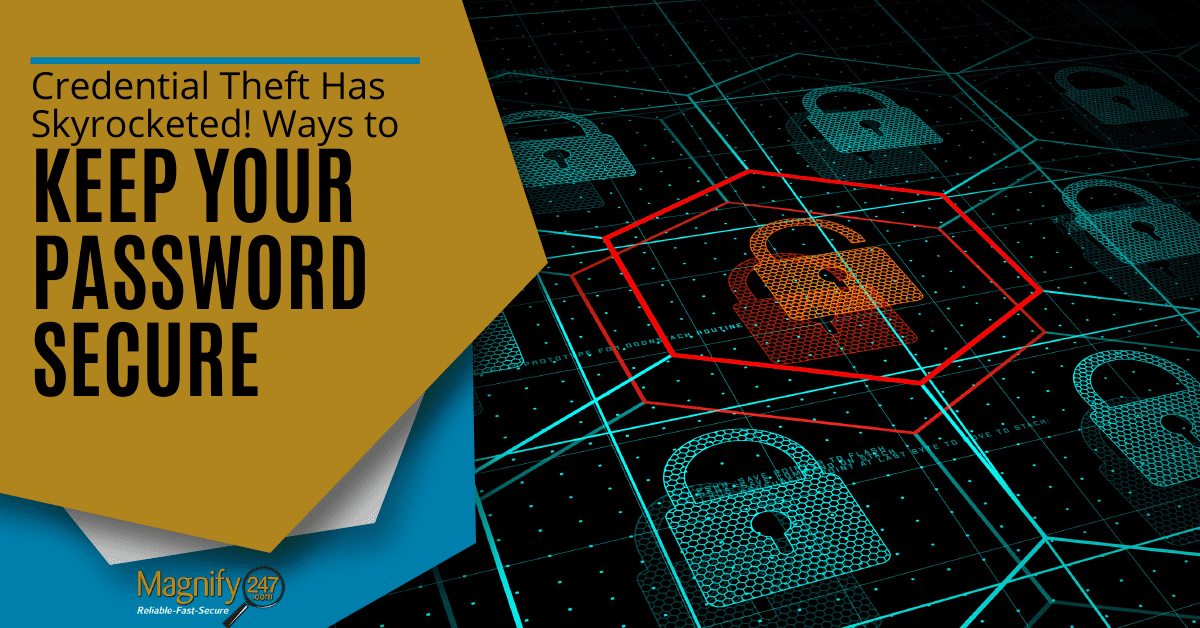
This year’s Verizon Data Breach Investigations Report (DBIR) revealed a disturbing trend. Credential Theft has skyrocketed, and your passwords have become the main thing cybercriminals want.
watch the Video here > https://youtu.be/qaxt_QS2AvM
Having a legitimate user login to a cloud platform or online account is the fastest way to bypass security and have complete access to bank details, email accounts, company data, and much more.
Good IT Security can help keep hackers from breaking into a network or computer, but if the hacker has the user’s password, it’s like their golden ticket into the system.
Here are some of the disturbing statistics from the 2020 DBIR by Verizon:
- User credentials have become the #1 type of data sought in phishing attacks
- Password dumpers (malware that seeks out user credentials) has become the #1 type of malware used in data breaches
- Stolen credentials are one of the top methods deployed in data breaches
With passwords being under attack, it’s time to take a long, hard look at your credential security to ensure it’s as strong as possible to keep hackers out of your accounts. You also need protections in place in case you do get breached.
Tips for Keeping Yourself Safe from Credential Theft
Use a Password Manager
People often fall into bad password habits, like using weak passwords and reusing passwords across multiple accounts because they have too many passwords to remember.
Using a password manager like LastPass can solve the problem with too many passwords and help users keep their passwords more secure.
Users only have to remember a single strong password, the one to access the password manager. LastPass will suggest strong passwords for all your accounts and securely store them. Users can easily autofill their passwords or copy/paste them from the app.
Deploy Multi-factor Authentication on All Accounts
An important step to securing passwords is to use multi-factor authentication (MFA) on all your accounts. This protects you in the case of a password hack because hackers can’t get past the second step of the process.
That second step is being sent a time-sensitive code to an approved device, which needs to be entered to complete the login process. Deploying MFA can significantly reduce account hacks.
Identify Theft Monitoring – Identity Guard
One way that logins get compromised no matter how good your own password security is, happens when the database of a vendor you use is hacked. (i.e. Target, Cafepress, etc.).
In this case, you have no control over the fact that data you entrusted to someone else was hacked, so your best defense is to use identity theft monitoring to see if any of your accounts may have been compromised. We highly recommend Identity Guard.
Some of the advantages of using Identity Guard through Magnify247.com are:
- Dark web monitoring
- Risk management report
- Monthly credit score
- 3-Bureau credit monitoring
- Tax refund alerts
- Anti-phishing mobile app
- $1 million insurance with stolen funds reimbursement
- and more
Use Behavior-based Anti-Malware
Using a tool like Emsisoft Anti–Malware can stop a hacker in their tracks even if they manage to compromise your computer. It’s much more than just a tool that checks files for malware. Emsisoft looks for suspicious behaviors, allowing it to catch even new forms of malware that haven’t been cataloged before.
Benefits of using Emsisoft to protect your computer include:
- Surf Protection to block malicious websites
- Real-time File Guard to keep files from being modified without permission
- Behavior Blocker that keeps watch on all active programs for anything suspicious
Monitor Free Sites for Credential Compromise
There are a number of free sites that scan the Dark Web and can alert you if your login credentials, email address, or any other sensitive information may be for sale.
What can often happen is that a site you used for a one-time purchase a year or so ago gets hacked and you have no idea that your login is out there being bought and sold. Using these free dark web scanning sites can give you a heads up about a breach like that and let you know you need to change your password.
Don’t Reuse Your Passwords
65% of people reuse their passwords between different accounts. This means that if your credentials are hacked on one account, a hacker can use them to unlock multiple other accounts.
You want to ensure you’re using a unique password on each login you use. Using a strong password generator can help you avoid password reuse, and keep hackers from having a key to open multiple accounts when they breach a single password.
Using a password manager like LastPass, can help you keep track of all those unique passwords.
Protect Your Accounts with Help from Magnify 247.com
We have multiple tools that can help you with strong password security, system security, and personal security in the case of identity theft.






