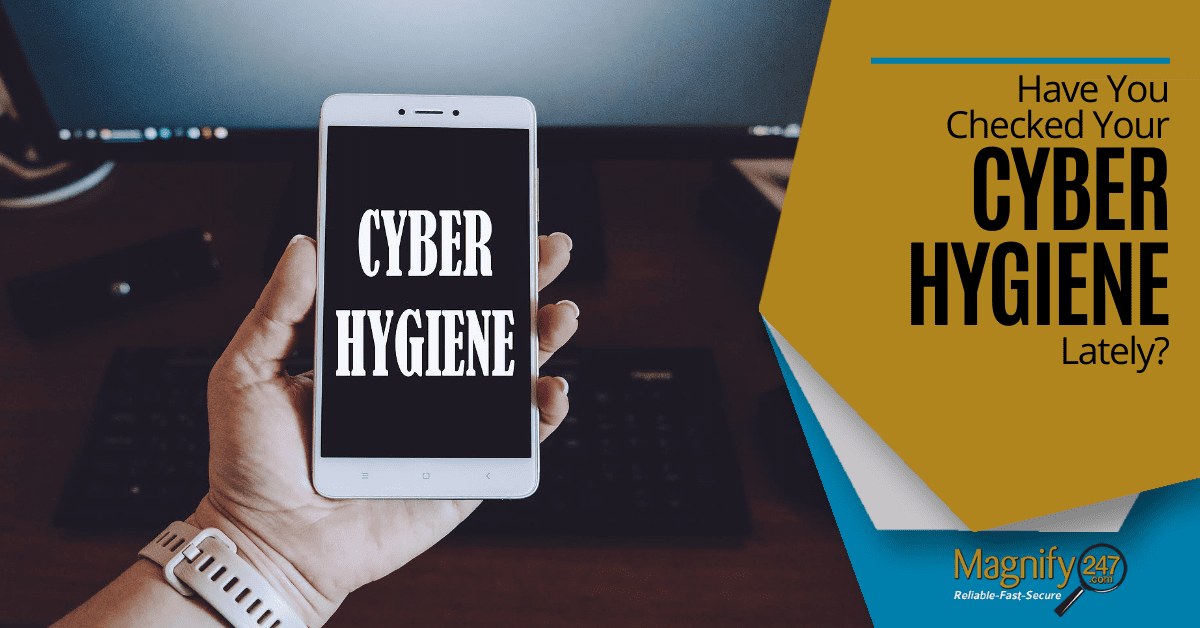
Keeping your computer and network protected from hackers becomes more vital every year. Over just the last few months since the pandemic began, the FBI has seen a 400% increase in cybercrime incident reports.
watch the Video here > https://youtu.be/xdpOSxrdBwg
Not keeping your device protected can lead to identity theft, a company data breach, downtime due to a ransomware infection, and more.
Cyber Hygiene is a term that refers to the steps a person takes to protect their device and keep it secure from hacks, malware infections, and the like.
If you think of your normal personal hygiene, you do several different things to keep yourself healthy. This includes things like taking a shower, washing your hands when they’re dirty, and brushing your teeth regularly.
Good Cyber Hygiene is similar in that it’s about the things you do regularly that help to keep your computer healthy and protected from threats. This includes everything from using Managed IT Services to securing your wireless router with a strong password.
Cyber Hygiene is about adopting IT security best practices so they’re automatic and second nature, just like brushing your teeth!
How to follow the Rules of Good Cyber Hygiene
What happens if you let your personal hygiene go? You can end up getting sick and having problems that require emergency trips to the dentist.
When you don’t maintain good Cyber Hygiene, costly problems arise, such as:
- Ransomware infections
- Stolen bank and credit card details
- Spyware infections
- Adware
- Data breach of client information
- Compliance violations
- Identity Theft
- Loss of data
- Device takeovers
Both individuals and businesses need to maintain good Cyber Hygiene to keep themselves and their sensitive data protected from all the online threats out there.
Following are several rules of Cyber Hygiene to follow to keep your device and network healthy and protected.
Use Multi-Factor Authentication on your Accounts
Whether you’re logging into online banking or your company Microsoft 365 account, adding multi-factor authentication (MFA) can reduce the risk of compromised login credentials by 99.9%. This is especially important because password theft is becoming more prevalent.
Install OS, Software & Firmware Updates Regularly
Unpatched operating systems, firmware, and software vulnerabilities are a major cause of data breaches. There are multiple updates coming out all the time for computers and IoT devices, like routers.
If those updates aren’t applied regularly, it’s like rolling out a welcome mat for a hacker.
Use Reputable Antivirus/Anti-Malware Programs
One of the ploys that hackers use is to put malware inside a seemingly helpful program that they offer for free online, such as a “free antivirus” or “free PC cleaner.” Unsuspecting users then end up installing malware on their system when they were actually trying to protect against it.
Make sure you’re using a reputable antivirus/anti-malware program from a trusted vendor.
Train Employees on Phishing and IT Security Awareness
For many years, phishing emails have been the number one cause of data breaches and malware infections. This continues to be the case because it preys on the human element of a company’s IT infrastructure.
Users should be trained regularly on how to detect phishing emails, good password security, and other Cyber Hygiene practices.
Business users of Microsoft 365 can take advantage of the Microsoft Cybersecurity Awareness Kit which includes phishing simulations.
Use Password Best Practices
Passwords are used everywhere, from the login to get into your device, to apps and web-based accounts, to routers and IoT devices. Hacking a password is often an easier way than going through system security.
Unfortunately, users often make it all too easy by using weak passwords or not changing default passwords on routers, residential doorbell cameras, and other devices.
Whenever you use any kind of password, make sure you’re using best practices for password security, which include:
- Make it at least 10 characters in length
- Considering using a passphrase instead of a single word
- Use a combination of letters, numbers, and symbols
- Use both upper-case and lower-case letters
- Don’t reuse passwords from other logins
- Don’t store passwords in an unsecure place
Secure Your Router
Hackers can often get into devices on a network through the router. With more people working at home due to the pandemic than ever before, there are a lot of easy targets for hackers thanks to unsecure residential routers.
Use smart router management to keep your device secure, which includes things like changing the default username and password, using a device name that’s nondescript, and more.
Back-Up Your Data Remotely
Many types of cyberattacks can cause devastating data loss. This can lead to downtime that costs a business thousands of dollars an hour. It can also mean the loss of treasured photos and videos that you can’t get back.
It’s important to always back up your devices and any data that is contained in cloud accounts, so you have a recoverable copy. Following the 3-2-1 backup rule is the best way to approach system backups.
- 3: Keep three copies of all your data
- 2: Make sure two of those copies are on different storage media
- 1: Make sure one of those copies is kept offsite (e.g. cloud backup)
Automate Your Cyber Hygiene with Help from Magnify247.com
Using managed services for either your home PC or your business PCs can automate many steps of Cyber Hygiene, making protection easy, and keeping your data secure.






