Part 3 of 3: Internet Disruptions

Today’s businesses need reliable, high-speed internet connections to conduct, manage, and maintain operational continuity. It’s become a fact of life.
The reality of this becomes very apparent when you consider the impacts on your business should you lose internet service. Productivity slows way down, you don’t have access to your cloud data and apps, customers cannot reach you, e-commerce comes to a halt, and so on.
Internet disruptions include complete loss of connection as well as a sudden or intermittent slowdown of service. It can happen at one specific computer in your business, or to all of your internet-connected devices.
Let’s look at specific things you can do to protect your business from internet-caused problems…
Localized Internet Disruptions
We’ve all experienced it at some point in time, at work or at home – your computer suddenly loses its connection to the internet or becomes very slow. When this happens to an individual computer, there are a few things that can easily be checked. In fact, if you call your internet service provider (ISP), these are the first things they’ll ask you to do.
Check the Lights
Check the internet status light on your modem/router to determine if it has an internet signal. The status light will be solid (not blinking) white or green (most commonly used colors) if the signal is present and stable. If the light is not on, is blinking, or is red, there is a problem with the modem/router establishing a connection. This applies to both hard-wired and wireless modems/routers.
Restart the Equipment
Sometimes, simply restarting your modem/router solves the problem. This can allow any needed resets to be completed following software updates. It’s a quick and simple process. Just unplug the modem/router, wait 60 seconds, then plug it back in and allow a few minutes for it to fully reboot. Restart your computer as well.
Check the Cables
If the computer is hard-wired to the modem/router, you should check the cables. Look for any visible damage and make sure they are all properly and fully connected. If you don’t see any damage and they are properly connected, try using a different cable to check for non-visible problems with the original. Do this one cable at a time to pinpoint any cable-related problem.
Wi-Fi Checks
If you’re having trouble with a Wi-Fi-connected device, try using a cable connection to see if the Wi-Fi is truly the problem. In addition, if this is a new computer, or you have recently moved your computer to a different location in the office, look for obstructions that may be blocking the signal from getting to your computer – walls, furniture, and so forth. Your computer’s internet status meter will help you find the best (and worst) places in your office for Wi-Fi connectivity.
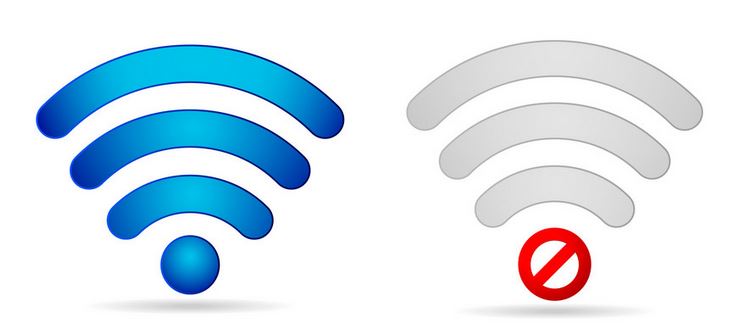
Check the Drivers
A somewhat more involved step is to make sure your computer’s network adapter drivers are up-to-date. Search your computer for the Network Adapters panel and follow the instructions for updating the driver software. When the updates are finished, make sure Automatic Updates is enabled to prevent future problems of this type. Then restart your computer.
Contact Your ISP
If these preliminary steps don’t solve the problem, contact your ISP for further assistance. There may be communication issues between the ISP and your equipment, or any number of other ISP-related problems.
IT Support to the Rescue!
These types of random connection problems can be a real pain in the neck for both business owners and employees. The pain can be alleviated by having an IT professional in your toolbox who can efficiently diagnose and resolve the problem.
Area Internet Outages
If you’ve ever experienced an office-wide internet outage, then you know the near-panic that can set in when work comes to a screeching halt. Try to determine if the entire building or a larger area is without internet. You can call your ISP to determine the extent of the outage and their estimated time to service restoration. It may seem like your business is at the mercy of your ISP when this happens, but there is something you can do to be prepared and keep the business running.
Having a backup internet connection is increasingly commonplace in small businesses. A backup, or “redundant,” internet service picks up when your primary internet connection goes down so your business keeps rolling. It’s especially important for businesses that rely on cloud-based applications, use internet phone service, or have e-commerce sites.
Let’s review the options and considerations for selecting a backup internet service.
Backup Options
These days there are different types of ISPs from which to choose. Keep in mind that your primary and backup internet connections should not be from the same ISP.
The most common internet service options are:
-
-
- Fiberoptic
- Cable
- DSL
- Wireless
-
Not every location will have all of these options, but it’s likely that at least one service type that is different from your primary ISP will be available.
Backup Connectivity Considerations
Evaluate the following before selecting a backup internet service, and discuss these issues with each ISP you’re considering:
-
- How much bandwidth capacity does your business require? – Not just on an average day, but during your busiest times of the year?
- Do you foresee significant business growth in the near future? If so, you may need more capacity than you currently have.
- What are the forces that most commonly cause internet disruptions in your location? This could be weather events, area construction, outdated infrastructure, and so forth.
Across-the-board ISP Considerations
These considerations are just as important when selecting your primary ISP. If you’re having persistent problems with your current ISP, or perhaps you’re setting up a new business or moving to a new location, make sure you discuss these needs with each ISP you consider.
As with localized internet disruptions, an IT professional can help you design an effective backup internet plan that is customized for your business needs and location.
We want to hear from you!
Do you have any burning questions or challenges that you’d like to hear about?
Please complete this quick, 3-question survey and we’ll get right on it!
Magnify247.com
Helping small businesses in Central Indiana
maintain a secure and reliable digital infrastructure.








