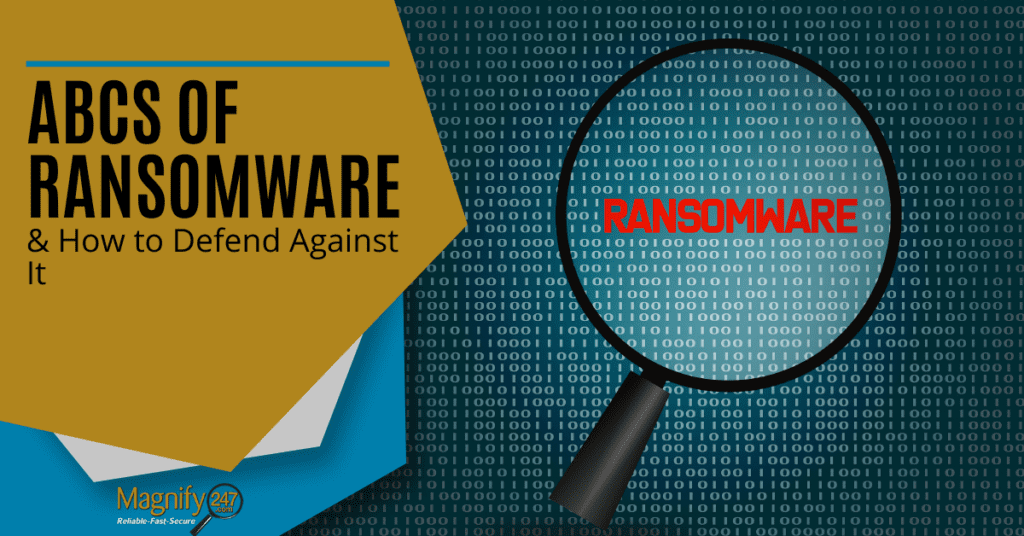Ransomware has risen to become one of the most dangerous threats to a business. It has the ability to stop a company’s operations completely by making all its data inaccessible. Addressing ransomware isn’t as simple as doing a malware removal.
watch short video > https://youtu.be/RRwfUH-QSDU
Along with ransomware attacks come a demand for a ransom and the risk of losing all data if you don’t have an off-site backup as a safety net.
Approximately 43% of small businesses hit with ransomware have had to pay between $10,000 and $50,000to attackers to regain their data. Smaller companies and municipalities are a prime target because they often don’t have the security safeguards in place to stop attacks. They’re also more likely to pay the ransom.
In the summer of 2020, Hancock Regional Hospital in Greenfield, IN was hit with ransomware. Its computer systems were shut down and it had to resort to pen and paper while serving patients. It lost access to electronic health records, its email system, and internal operating systems. The result was a payment of $55,000 to the attackers to regain access to its digital operations.
There are a few different reasons why ransomware has become such a significant threat:
- It has been adopted as a money-making activity by large criminal cartels
- Ransomware attacks increased 139% between Q3 2019 and Q3 2020
- Ransomware attacks are becoming more targeted and sophisticated
- Ransomware is often paired with other types of attacks (like the recent Microsoft Exchange Serverhack)
In this article, we’ll go over the basics of what ransomware is, how it can infect your systems, and steps to take to mitigate your risk.
What is Ransomware?
Ransomware is a form of malware that targets a company’s ability to access its data. This can be data held in customer databases, your cloud file storage, or anywhere else in your digital environment.
The goal is to hold your data hostage, so to speak, and then demand a ransom to have it returned to you.
Ransomware will use two tactics to keep you from accessing your data:
- Encrypting the data
- Using code to block access to the data, but not encrypting it
Once ransomware has infected a device, it typically moves swiftly throughout the network to infect as many other devices as possible, scrambling data along the way. Ransomware can also infect cloud storage systems that are syncing with infected computers.
The first indication of a ransomware attack will be the inability to use computer systems or access files. Infected devices will also typically show a digital “ransom note” on the screen demanding that a certain amount of money be paid to regain access to the data.
The ransom will usually be demanded in bitcoin to remove traceability.
How Do Ransomware Infections Happen?
Ransomware infections happen the way that other types of malware and virus infections occur. They’re often caused by user error and inefficient security.
Some of the common ways that devices get infected with ransomware are:
- Opening an attachment from a phishing email
- Visiting a malicious link from an email, text, or direct message
- Not keeping a PC properly patched with the latest software and OS updates
- Downloading a malicious mobile app
- Installing a free program being used as a conduit for ransomware
It’s estimated that every 14 seconds, another business becomes a victim of ransomware.
Steps to Mitigate Your Ransomware Risk
Security Awareness Training
A majority of all malware infections, including ransomware, occur through phishing emails. This puts your employees on your front line of defense to keep ransomware at bay.
To be effective protectors, employees need regular and ongoing cybersecurity awareness training that includes how to spot phishing and what immediate steps to take if they think their device was infected.
Patch & Update Management
Ransomware often takes advantage of a code vulnerability in the operating system, firmware, or software on the PC. All device and software updates must be applied as soon as possible after they’re released by the manufacturer to mitigate your risk of infection.
Managed Antivirus/Anti-Malware
Managed Antivirus/anti-malware ensures that your devices are being properly monitored for any threats or anomalies that could be zero-day exploits. It’s designed to help defend against ransomware infections by stopping them before they can spread.
DNS/Web Filtering
Most phishing emails use links to malicious sites rather than file attachments. Many users aren’t as suspicious of links, so unknowingly will click them and have ransomware injected as soon as they land on the page.
DNS/web filtering blocks malicious websites even after the link has been clicked, protecting the user from a “drive-by” download.
Email/Phishing Filtering
Since phishing emails are responsible for most ransomware and other malware, filtering as many spam and phishing emails out reduces your risk of becoming a victim.
Filtering can identify common markers for phishing attacks and quarantine those messages, never delivering them to unsuspecting users.
Are You Properly Prepared to Fight Off a Ransomware Attack?
Magnify247 can help your Hamilton County business avoid the devastating consequences of a ransomware infection through a layered IT security strategy.