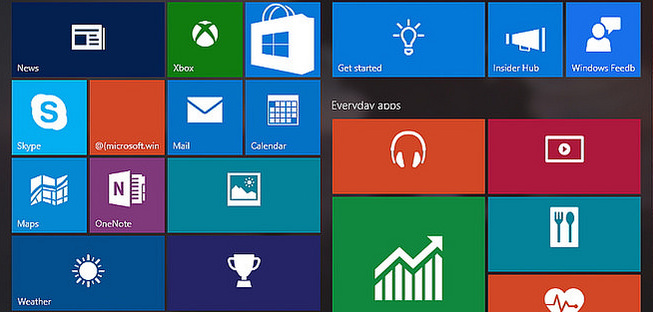
There are many reasons that people hold onto an operating system (OS) as long as possible and don’t upgrade. These can include their own comfort with the OS, the cost of having to purchase the upgrade, and having an older computer that can’t handle the new update.
If you’re an individual or business still using Windows 7, an important date is less than a year away. It’s the date that Microsoft ends all support for this OS version, including vital security updates.
With two locations providing managed IT services to residential and business clients in the Tipton, Indiana area, Magnify247.com has an expert understanding of multiple device operating systems (both Windows and iOS) and we know how important support is to keep them operating safety and effectively.
When a developer provides a date for ending support of their OS, we make sure our clients are aware of just how much time they have to switch and what End of Support (EOS) means for them so they have plenty of time to upgrade.
The Windows 7 EOS actually began in January of 2015 with the end of “mainstream support,” and a more crucial date is coming up on January 14, 2020 when “extended support” ends.
We’ll go through the differences between those two support definitions, why it’s vital to upgrade to Windows 10 before that final EOS date, and what new features you can expect from Microsoft’s newest operating system when you upgrade.
What’s the Difference Between End of Mainstream Support and Extended Support?
The two different end of support dates can be confusing. One serves as a warning and gives a bit more time for users to upgrade before all support is gone.
In the case of Windows 7, there are five years between the loss of mainstream support and extended support, which basically gave users on that OS a good bit of time to upgrade before the final plug is pulled on support.
So, what’s the difference between the two EOS types?
Mainstream Support
Mainstream support is the first phase of a product lifecycle. When your OS has mainstream support, it includes pretty much all the things you normally expect:
- Complimentary incident support
- Security updates
- Non-security updates
- Ability to request product features
- Paid-support availability
When mainstream support ends (as it did for Windows 7 back in January 2015), you lose:
- Complimentary incident support
- Ability to request product features
- Some non-security updates
Extended Support
This type of support is near the end of a product lifecycle. You’re still getting those vital security updates which are crucial to keeping your computer and network safe, and you can still get paid tech support through Microsoft for issues.
When extended support ends (coming in less than a year for Windows 7), you lose:
- Security updates
- Paid support availability
- Non-security updates
So, you’re basically left on your own, no updates for compatibility, no updates for security, no direct Microsoft support at all.
Why Do You Need to Upgrade to Windows 10 in 2019?
With the end of extended support for Windows 7 being less than 12 months away, you have this year to plan an upgrade. While users may not have a problem with losing access to non-security updates and may be able to find 3rd party support elsewhere, it’s the loss of security updates that’s the catalyst for upgrading before they’re gone for good.
80% of data breaches result from poor security patch management. (DZone)
Those security patches coming through in updates protect your device and network from new threats and any newly identfied OS vulnerabilities. Without those, you’re basically exposing yourself to hackers that will be searching for older operating systems that are left exposed.
Why not upgrade to Windows 8 instead of Windows 10?
First, the lack of popularity of Windows 8 is evident from these user statistics of global market share:
- Windows 10: 52.36%
- Windows 8: 8.98%
- Windows 7: 35.63%
Second, it’s not going to be around for long either. The loss of extended support for Windows 8 is coming in January 2023, and it’s already lost mainstream support last year.
New Features to Enjoy in Windows 10
The Windows 10 OS is a major step up in functionality, ease of use, and security. Our Magnify247.com Support Team can give you a full overview, but here are a few key features you’ll find in Windows 10.
- Ability to connect Android phone photos & texts with your desktop or laptop
- Voice commands through Cortana
- Windows Defender Antivirus built in
- Xbox One Integration
- Task view and virtual desktop
Need Help with a Windows 10 Upgrade?
Magnify247.com can perform a trouble-free operating system upgrade on a single computer or a whole office full. We’ll ensure everything is backed up before the upgrade and test to make sure all is well and working properly.
We can also give you a personalized tour of Windows 10, how to use it, and tips & tricks for productivity.






